Getting started - Account Set Up
Setting up your new account
You will receive an invitation in your email inbox: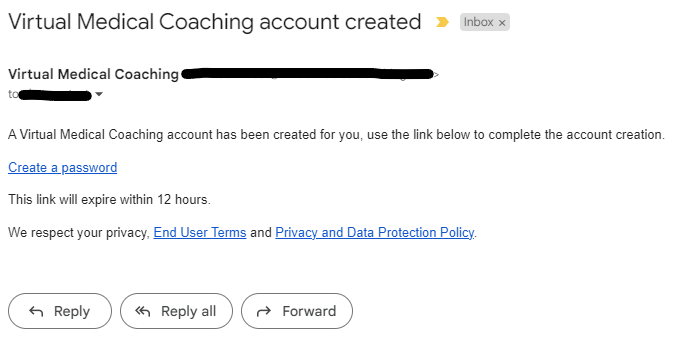
If your link has expired as it has been over 12 hours since you've received the email.
You can set your account password on https://portal.virtualmedicalcoaching.com/ through "Forgot Password" instead (as shown below).

Click on the link to create your account password. Password must:
- Be at least 10 characters long
- Include at least one lowercase letter (a-z)
- Include at least one uppercase letter (A-Z)
- Include at least one number (0-9)
- Include at least one special character (!#$?%@)

Once your account has been updated, click 'Back to Application' and Log-in with the credentials you just set up.

Once your account has been updated, click 'Back to Application' and Log-in with the credentials you just set up.
Still needing support? Please send us an email detailing any issues you encounter and a screenshot if possible support@virtualmedicalcoaching.com